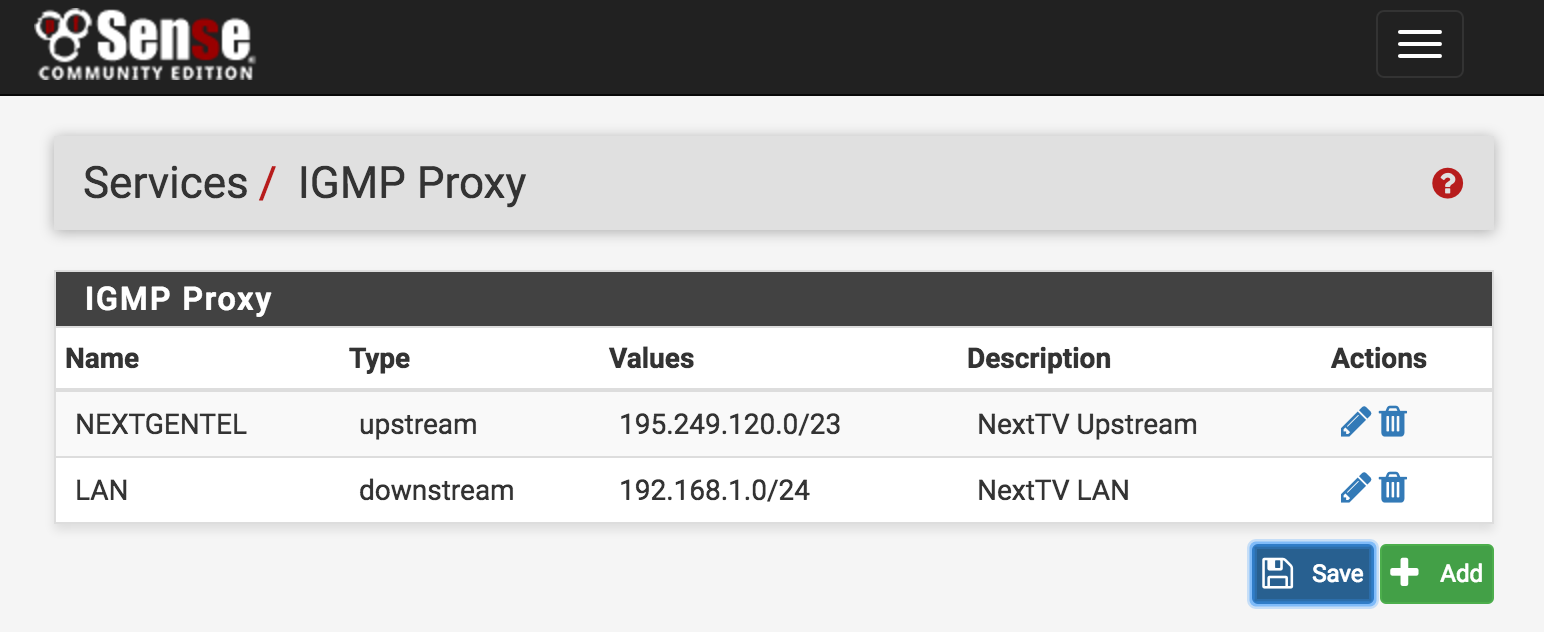To get the most out of my fiber connection I run my own pfSense router instead of the cheap one provided by my ISP. To get the TV signals through you will need to to some changes to your network configuration:
NextTV NextGenTel Fiber TV IGMP Proxy settings
- Enable IGMP Proxy:
- Add an upstream interface, your WAN interface. Add the network 195.249.120.0/23.
- Add an downstream interface, your LAN interfaces. Add your LAN networks.
- Add a firewall rule for your WAN interface. Pass IPv4 IGMP packages destined for the 224.0.0.0/4 network. Remember to check the box for Allow IP options.
- Add a firewall rule for your WAN interface. Pass IPv4 TCP packages destined for the 224.0.0.0/4 network. Remember to check the box for Allow IP options.
- Make sure you do not Block bogon networks or Block private networks and loopback addresses for your WAN interface.
NextTV NextGenTel Fiber TV Firewall openings
Protip: You can watch several of the channels in VLC ;)