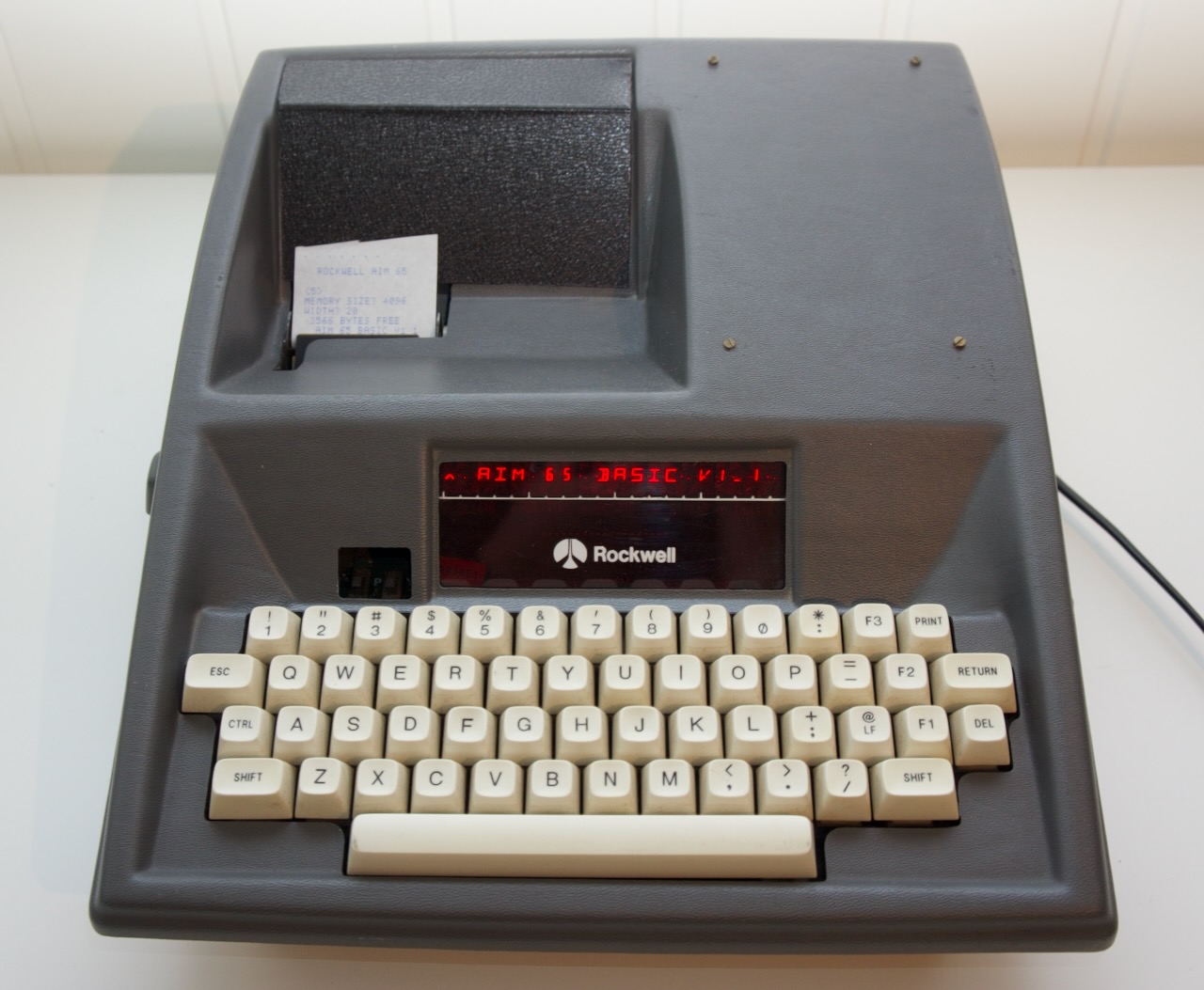Pravetz 8C import and repair
Last month, I traveled to Sofia, Bulgaria, for a work trip to visit a subcontractor where a friend and former colleague of mine works. While there, I explored local auction sites and stumbled upon an intriguing domestic computer: the Правец 8C, an Apple II-compatible machine. My search for expansion hardware led me to a classified ad for one of these computers. My friend kindly reached out and arranged a meeting to purchase it. To my surprise, the seller turned out to be Ralle! A creator of e...
Rockwell AIM 65 keyboard models
After researching a small lot of Rockwell AIM 65 R6500 Advanced Interactive Microcomputer, there seems to be small variations. Those deserve to be documented. First out, the keyboard variations. Futaba FK-2054 keyboard found in serial number A43648, A43651, A43653 and A43654. Stackpole Components 86-90-0030 keyboard found in serial number A31072. HI-TEK 373-70125 keyboard found in serial number A11220. [{"url":"Futaba+Keyboard+Top.jpg","alt":"Futaba FK-2054 key side. Notice the stra...